Google has recently updated its help article on best practices for making links crawlable.
The updated article includes new sections that guide how to effectively use anchor text and cross-reference your content with internal links.
Additionally, the help article has considerations for linking to external sites when it makes sense.
Among the new information is an existing section about making links crawlable using an <a> HTML element with an href attribute.
The added guidance also makes links easier for Google to crawl and understand.
Here’s an overview of the updated help document.
Anchor Text Placement
The first updated section highlights the importance of anchor text placement.
Google advises placing anchor text between <a> elements that the search engine can crawl.
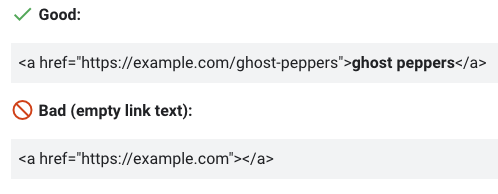 Screenshot from: developers.google.com/search/docs/crawling-indexing/links-crawlable, February 2023.
Screenshot from: developers.google.com/search/docs/crawling-indexing/links-crawlable, February 2023.This ensures that the anchor text is visible to Google and helps the search engine understand the context of the linked page.
Writing Anchor Text
The updated article provides tips on how to write good anchor text.
As a best practice, websites should utilize descriptive text that accurately reflects the content of the linked page.
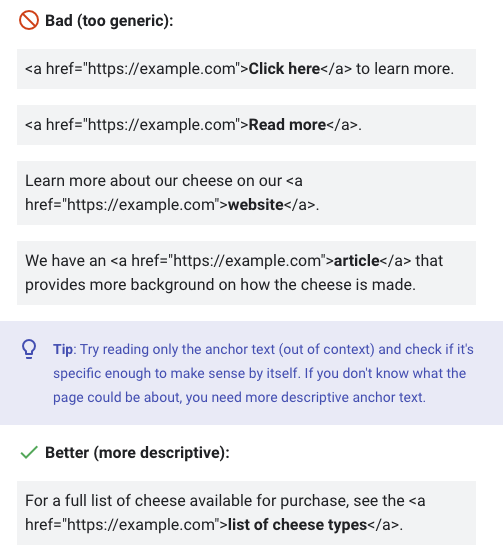 Screenshot from: developers.google.com/search/docs/crawling-indexing/links-crawlable, February 2023.
Screenshot from: developers.google.com/search/docs/crawling-indexing/links-crawlable, February 2023.Good anchor text is helpful because it tells visitors what the page they’re going to is about. It should be short and relate to the pages it connects.
The better your anchor text, the easier it is for visitors and Google to understand.
Avoid using too many words that match the keywords of the page you’re connecting to because that could violate Google’s spam policies.
Think about the words people need to understand the next page they visit. If it doesn’t feel right, it’s probably not necessary.
Google reminds you to think about the words before and after the link, as they provide context to search engine crawlers.
Lastly, don’t put too many links close together because that can be confusing and make it harder to read.
Internal Links
Google’s updated article on link best practices emphasizes the importance of cross-referencing your content with internal links.
This strategy helps users navigate your website and find related content while signaling the importance of your pages to Google.
Google says: “Every page you care about should have a link from at least one other page on your site.”
External Links
The final updated section encourages linking to external sites when it makes sense.
Google acknowledges that linking to high-quality external sites can provide additional value to users and enhance the credibility of your website.
The help page advises using “nofollow” only when you don’t trust the website you’re linking to. Don’t use it for every link.
If you got paid to put a link on your website, you should say it was sponsored or use “nofollow.”
If people can add links to your website, like in a forum or Q&A section, you should use “ugc” or “nofollow” for those links.
In Summary
These updates reflect Google’s ongoing efforts to provide website owners with clear guidance on link best practices.
Following these recommendations can improve your site’s visibility and user experience while adhering to Google’s web admin guidelines.
Source: Google
Featured Image: Ingus Kruklitis/Shutterstock

